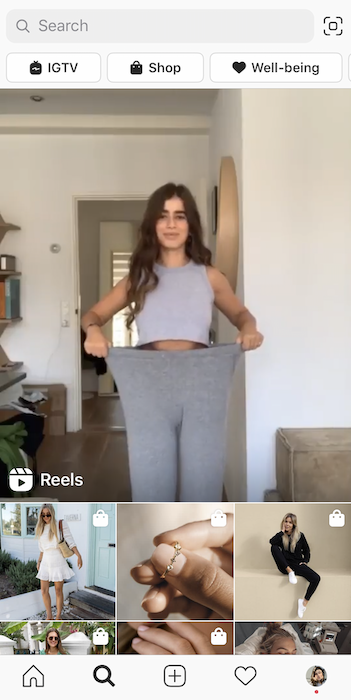As with every new feature, Instagram will show your account to more people if you use them, so why not try Reels to increase your following?
Just once you finally wrapped your head around and became mildly addicted to TikTok, Instagram has gone and changed the whole game. Introducing Reels; Instagram’s direct response to TikTok.
Instagram rolled out the new feature a few weeks ago, and it is highly comparable to the Chinese owned social media platform. The concept for Reels is simple, a fifteen-second video which loops. Users can get creative with sounds, transitions and effects. The limit is your imagination. But enough of the boring background info, let’s get into why you’re reading this. How do you use Reels?
The easiest way to get a feel for Reels is to experience it yourself. Update your app and head to the Instagram explore page. From there you’ll find the Reels Explore page. This interface is very similar to TikTok’s, a never-ending feed of content from both accounts you follow and popular or trending accounts. If you’d like to see the Reels for a particular account, head to their page and click on the Reels icon. They can show as grid posts too if the creator elects this setting.
Once you feel brave enough to create your Reel, these are the steps you need to follow.
The Video
Okay great, so are you pointing North East, standing on one foot and singing The Horses by Daryl Braithwaite? Yeah me neither. To get started, click on the camera icon on the top right-hand corner of the home page and then tap on the Reels setting. You can either film the video in the app or upload from your camera roll.
Remember, you only have fifteen seconds, so get to the point. You can film multiple short clips which will be spliced together in the order you shoot them, or you can choose sections from the clips you upload. There are a bunch of editing tools you can use, including a countdown timer, speed setting and an align function which is useful for seamless transitions.
The Music
This is where it gets a bit more confusing. There are a few ways you can add the earworm tracks you’ve heard on TikTok, which arguably made it so addictive in the first place. Clicking on the music note in the editing screen will bring up a library of tracks. You can select which 15 seconds of the song you would like to use. Another way to find unique audio for your Reel is via the Explore Page. Once you find a piece of sound you like, this could be a song or original audio uploaded by an account, you can tap on it and then select ‘use audio’. Then proceed to edit the video as you would normally.
Finishing Touches
There are several things you can do to give your Reel an edge. You can apply filters for videos filmed in the app or play about with cool transitions. Once you’re happy with the video, click the arrow across to add in gifs, stickers or texts. Tap the arrow again to caption the video and then upload! Hey presto, you have created your first Reel.
Do you think Reels will be as popular as TikTok? Let us know below.